Using TensorBoard with PyTorch 1.1+
Published
EDIT (2020/06/21): The post has been updated for PyTorch versions up to 1.5!
EDIT (2019/08/10): The post has been updated for PyTorch 1.2! In PyTorch 1.2, TensorBoard is no longer experimental.
In PyTorch 1.1.0, TensorBoard was experimentally supported in PyTorch, and with PyTorch 1.2.0, it is no longer experimental. TensorBoard is a visualization library for TensorFlow that is useful in understanding training runs, tensors, and graphs. There have been 3rd-party ports such as tensorboardX but no official support until now.
Simple Install
The following two install commands will install PyTorch 1.2+ with Tensorboard 1.14+.
1
2
pip install --upgrade torch
pip install tensorboard
With that, you should now be able to import torch.utils.tensorboard without an error.
1
2
3
4
5
6
7
8
9
10
11
12
13
14
15
16
17
Python 3.7.4 (default, Aug 13 2019, 20:35:49)
[GCC 7.3.0] :: Anaconda, Inc. on linux
Type "help", "copyright", "credits" or "license" for more information.
>>> from torch.utils.tensorboard import SummaryWriter
/home/seungjaeryanlee/.conda/envs/torchtest/lib/python3.7/site-packages/tensorboard/compat/tensorflow_stub/dtypes.py:541: FutureWarning: Passing (type, 1) or '1type' as a synonym of type is deprecated; in a future version of numpy, it will be understood as (type, (1,)) / '(1,)type'.
_np_qint8 = np.dtype([("qint8", np.int8, 1)])
/home/seungjaeryanlee/.conda/envs/torchtest/lib/python3.7/site-packages/tensorboard/compat/tensorflow_stub/dtypes.py:542: FutureWarning: Passing (type, 1) or '1type' as a synonym of type is deprecated; in a future version of numpy, it will be understood as (type, (1,)) / '(1,)type'.
_np_quint8 = np.dtype([("quint8", np.uint8, 1)])
/home/seungjaeryanlee/.conda/envs/torchtest/lib/python3.7/site-packages/tensorboard/compat/tensorflow_stub/dtypes.py:543: FutureWarning: Passing (type, 1) or '1type' as a synonym of type is deprecated; in a future version of numpy, it will be understood as (type, (1,)) / '(1,)type'.
_np_qint16 = np.dtype([("qint16", np.int16, 1)])
/home/seungjaeryanlee/.conda/envs/torchtest/lib/python3.7/site-packages/tensorboard/compat/tensorflow_stub/dtypes.py:544: FutureWarning: Passing (type, 1) or '1type' as a synonym of type is deprecated; in a future version of numpy, it will be understood as (type, (1,)) / '(1,)type'.
_np_quint16 = np.dtype([("quint16", np.uint16, 1)])
/home/seungjaeryanlee/.conda/envs/torchtest/lib/python3.7/site-packages/tensorboard/compat/tensorflow_stub/dtypes.py:545: FutureWarning: Passing (type, 1) or '1type' as a synonym of type is deprecated; in a future version of numpy, it will be understood as (type, (1,)) / '(1,)type'.
_np_qint32 = np.dtype([("qint32", np.int32, 1)])
/home/seungjaeryanlee/.conda/envs/torchtest/lib/python3.7/site-packages/tensorboard/compat/tensorflow_stub/dtypes.py:550: FutureWarning: Passing (type, 1) or '1type' as a synonym of type is deprecated; in a future version of numpy, it will be understood as (type, (1,)) / '(1,)type'.
np_resource = np.dtype([("resource", np.ubyte, 1)])
>>>
(Don’t worry about the FutureWarning: it will be fixed in the next release!)
If you encounter problem, read the section below. If no errors occur, skip the section below and go to Running Tensorboard.
Detailed Install
First, install torch . If you already have them installed, ensure that your torch package has version 1.2.0 or above.
1
pip install --upgrade torch
Output
1
2
3
4
5
6
7
8
Collecting torch
Downloading https://files.pythonhosted.org/packages/05/65/5248be50c55ab7429dd5c11f5e2f9f5865606b80e854ca63139ad1a584f2/torch-1.2.0-cp37-cp37m-manylinux1_x86_64.whl (748.9MB)
|████████████████████████████████| 748.9MB 14kB/s
Collecting numpy (from torch)
Downloading https://files.pythonhosted.org/packages/05/4b/55cfbfd3e5e85016eeef9f21c0ec809d978706a0d60b62cc28aeec8c792f/numpy-1.17.0-cp37-cp37m-manylinux1_x86_64.whl (20.3MB)
|████████████████████████████████| 20.3MB 738kB/s
Installing collected packages: numpy, torch
Successfully installed numpy-1.17.0 torch-1.2.0
When you try to import torch.utils.tensorboard, you will get the following error:
1
2
3
4
5
6
7
8
9
10
11
12
13
14
15
16
Python 3.7.4 (default, Aug 13 2019, 20:35:49)
[GCC 7.3.0] :: Anaconda, Inc. on linux
Type "help", "copyright", "credits" or "license" for more information.
>>> from torch.utils.tensorboard import SummaryWriter
Traceback (most recent call last):
File "/home/seungjaeryanlee/.conda/envs/torchtest/lib/python3.7/site-packages/torch/utils/tensorboard/__init__.py", line 2, in <module>
from tensorboard.summary.writer.record_writer import RecordWriter # noqa F401
ModuleNotFoundError: No module named 'tensorboard'
During handling of the above exception, another exception occurred:
Traceback (most recent call last):
File "<stdin>", line 1, in <module>
File "/home/seungjaeryanlee/.conda/envs/torchtest/lib/python3.7/site-packages/torch/utils/tensorboard/__init__.py", line 4, in <module>
raise ImportError('TensorBoard logging requires TensorBoard with Python summary writer installed. '
ImportError: TensorBoard logging requires TensorBoard with Python summary writer installed. This should be available in 1.14 or above.
The stable release of tensorboard is currently 1.14, so we can just install/upgrade this package.
1
pip install --upgrade tensorboard
Output
1
2
3
4
5
6
7
8
9
10
11
12
13
14
15
16
17
18
19
20
21
22
23
24
25
26
27
28
29
30
Collecting tensorboard
Downloading https://files.pythonhosted.org/packages/91/2d/2ed263449a078cd9c8a9ba50ebd50123adf1f8cfbea1492f9084169b89d9/tensorboard-1.14.0-py3-none-any.whl (3.1MB)
|████████████████████████████████| 3.2MB 36.0MB/s
Collecting absl-py>=0.4 (from tensorboard)
Downloading https://files.pythonhosted.org/packages/da/3f/9b0355080b81b15ba6a9ffcf1f5ea39e307a2778b2f2dc8694724e8abd5b/absl-py-0.7.1.tar.gz (99kB)
|████████████████████████████████| 102kB 29.5MB/s
Collecting werkzeug>=0.11.15 (from tensorboard)
Downloading https://files.pythonhosted.org/packages/d1/ab/d3bed6b92042622d24decc7aadc8877badf18aeca1571045840ad4956d3f/Werkzeug-0.15.5-py2.py3-none-any.whl (328kB)
|████████████████████████████████| 337kB 42.7MB/s
Collecting six>=1.10.0 (from tensorboard)
Downloading https://files.pythonhosted.org/packages/73/fb/00a976f728d0d1fecfe898238ce23f502a721c0ac0ecfedb80e0d88c64e9/six-1.12.0-py2.py3-none-any.whl
Collecting grpcio>=1.6.3 (from tensorboard)
Downloading https://files.pythonhosted.org/packages/e5/27/1f908ebb99c8d48a5ba4eb9d7997f5633b920d98fe712f67aaa0663f1307/grpcio-1.23.0-cp37-cp37m-manylinux1_x86_64.whl (2.2MB)
|████████████████████████████████| 2.2MB 39.8MB/s
Requirement already satisfied, skipping upgrade: setuptools>=41.0.0 in ./.conda/envs/torchtest/lib/python3.7/site-packages (from tensorboard) (41.0.1)
Requirement already satisfied, skipping upgrade: numpy>=1.12.0 in ./.conda/envs/torchtest/lib/python3.7/site-packages (from tensorboard) (1.17.0)
Requirement already satisfied, skipping upgrade: wheel>=0.26; python_version >= "3" in ./.conda/envs/torchtest/lib/python3.7/site-packages (from tensorboard) (0.33.4)
Collecting markdown>=2.6.8 (from tensorboard)
Downloading https://files.pythonhosted.org/packages/c0/4e/fd492e91abdc2d2fcb70ef453064d980688762079397f779758e055f6575/Markdown-3.1.1-py2.py3-none-any.whl (87kB)
|████████████████████████████████| 92kB 30.9MB/s
Collecting protobuf>=3.6.0 (from tensorboard)
Downloading https://files.pythonhosted.org/packages/30/fd/60ce148d8e4205bdf6da4ffec31348fd33f710c20a882b44319d54fd51ae/protobuf-3.9.1-cp37-cp37m-manylinux1_x86_64.whl (1.2MB)
|████████████████████████████████| 1.2MB 53.5MB/s
Building wheels for collected packages: absl-py
Building wheel for absl-py (setup.py) ... done
Created wheel for absl-py: filename=absl_py-0.7.1-cp37-none-any.whl size=117846 sha256=ca0458d1ff8484a989749c4346f298c9cbcfb343dddfa7004d896469d7308036
Stored in directory: /home/seungjaeryanlee/.cache/pip/wheels/ee/98/38/46cbcc5a93cfea5492d19c38562691ddb23b940176c14f7b48
Successfully built absl-py
Installing collected packages: six, absl-py, werkzeug, grpcio, markdown, protobuf, tensorboard
Successfully installed absl-py-0.7.1 grpcio-1.23.0 markdown-3.1.1 protobuf-3.9.1 six-1.12.0 tensorboard-1.14.0 werkzeug-0.15.5
When you try to import torch.utils.tensorboard, you might get the following error:
1
2
3
4
5
6
7
8
9
10
11
12
13
14
15
16
17
18
19
20
21
22
23
24
25
26
27
Python 3.7.4 (default, Aug 13 2019, 20:35:49)
[GCC 7.3.0] :: Anaconda, Inc. on linux
Type "help", "copyright", "credits" or "license" for more information.
>>> from torch.utils.tensorboard import SummaryWriter
/home/seungjaeryanlee/.conda/envs/torchtest/lib/python3.7/site-packages/tensorboard/compat/tensorflow_stub/dtypes.py:541: FutureWarning: Passing (type, 1) or '1type' as a synonym of type is deprecated; in a future version of numpy, it will be understood as (type, (1,)) / '(1,)type'.
_np_qint8 = np.dtype([("qint8", np.int8, 1)])
/home/seungjaeryanlee/.conda/envs/torchtest/lib/python3.7/site-packages/tensorboard/compat/tensorflow_stub/dtypes.py:542: FutureWarning: Passing (type, 1) or '1type' as a synonym of type is deprecated; in a future version of numpy, it will be understood as (type, (1,)) / '(1,)type'.
_np_quint8 = np.dtype([("quint8", np.uint8, 1)])
/home/seungjaeryanlee/.conda/envs/torchtest/lib/python3.7/site-packages/tensorboard/compat/tensorflow_stub/dtypes.py:543: FutureWarning: Passing (type, 1) or '1type' as a synonym of type is deprecated; in a future version of numpy, it will be understood as (type, (1,)) / '(1,)type'.
_np_qint16 = np.dtype([("qint16", np.int16, 1)])
/home/seungjaeryanlee/.conda/envs/torchtest/lib/python3.7/site-packages/tensorboard/compat/tensorflow_stub/dtypes.py:544: FutureWarning: Passing (type, 1) or '1type' as a synonym of type is deprecated; in a future version of numpy, it will be understood as (type, (1,)) / '(1,)type'.
_np_quint16 = np.dtype([("quint16", np.uint16, 1)])
/home/seungjaeryanlee/.conda/envs/torchtest/lib/python3.7/site-packages/tensorboard/compat/tensorflow_stub/dtypes.py:545: FutureWarning: Passing (type, 1) or '1type' as a synonym of type is deprecated; in a future version of numpy, it will be understood as (type, (1,)) / '(1,)type'.
_np_qint32 = np.dtype([("qint32", np.int32, 1)])
/home/seungjaeryanlee/.conda/envs/torchtest/lib/python3.7/site-packages/tensorboard/compat/tensorflow_stub/dtypes.py:550: FutureWarning: Passing (type, 1) or '1type' as a synonym of type is deprecated; in a future version of numpy, it will be understood as (type, (1,)) / '(1,)type'.
np_resource = np.dtype([("resource", np.ubyte, 1)])
Traceback (most recent call last):
File "<stdin>", line 1, in <module>
File "/home/seungjaeryanlee/.conda/envs/torchtest/lib/python3.7/site-packages/torch/utils/tensorboard/__init__.py", line 6, in <module>
from .writer import FileWriter, SummaryWriter # noqa F401
File "/home/seungjaeryanlee/.conda/envs/torchtest/lib/python3.7/site-packages/torch/utils/tensorboard/writer.py", line 18, in <module>
from ._convert_np import make_np
File "/home/seungjaeryanlee/.conda/envs/torchtest/lib/python3.7/site-packages/torch/utils/tensorboard/_convert_np.py", line 12, in <module>
from caffe2.python import workspace
File "/home/seungjaeryanlee/.conda/envs/torchtest/lib/python3.7/site-packages/caffe2/python/workspace.py", line 15, in <module>
from past.builtins import basestring
ModuleNotFoundError: No module named 'past'
For this, we need to install the future package.
1
pip install future
Output
1
2
3
4
5
6
7
8
9
10
Collecting future
Downloading https://files.pythonhosted.org/packages/90/52/e20466b85000a181e1e144fd8305caf2cf475e2f9674e797b222f8105f5f/future-0.17.1.tar.gz (829kB)
|████████████████████████████████| 829kB 36.3MB/s
Building wheels for collected packages: future
Building wheel for future (setup.py) ... done
Created wheel for future: filename=future-0.17.1-cp37-none-any.whl size=488730 sha256=62abd243e8da913b92ffaec8a0c19a670b5531b3ff138f1d641b1305b6b4dc9b
Stored in directory: /home/seungjaeryanlee/.cache/pip/wheels/0c/61/d2/d6b7317325828fbb39ee6ad559dbe4664d0896da4721bf379e
Successfully built future
Installing collected packages: future
Successfully installed future-0.17.1
With that, you should now be able to import torch.utils.tensorboard without an error.
1
2
3
4
5
6
7
8
9
10
11
12
13
14
15
16
17
Python 3.7.4 (default, Aug 13 2019, 20:35:49)
[GCC 7.3.0] :: Anaconda, Inc. on linux
Type "help", "copyright", "credits" or "license" for more information.
>>> from torch.utils.tensorboard import SummaryWriter
/home/seungjaeryanlee/.conda/envs/torchtest/lib/python3.7/site-packages/tensorboard/compat/tensorflow_stub/dtypes.py:541: FutureWarning: Passing (type, 1) or '1type' as a synonym of type is deprecated; in a future version of numpy, it will be understood as (type, (1,)) / '(1,)type'.
_np_qint8 = np.dtype([("qint8", np.int8, 1)])
/home/seungjaeryanlee/.conda/envs/torchtest/lib/python3.7/site-packages/tensorboard/compat/tensorflow_stub/dtypes.py:542: FutureWarning: Passing (type, 1) or '1type' as a synonym of type is deprecated; in a future version of numpy, it will be understood as (type, (1,)) / '(1,)type'.
_np_quint8 = np.dtype([("quint8", np.uint8, 1)])
/home/seungjaeryanlee/.conda/envs/torchtest/lib/python3.7/site-packages/tensorboard/compat/tensorflow_stub/dtypes.py:543: FutureWarning: Passing (type, 1) or '1type' as a synonym of type is deprecated; in a future version of numpy, it will be understood as (type, (1,)) / '(1,)type'.
_np_qint16 = np.dtype([("qint16", np.int16, 1)])
/home/seungjaeryanlee/.conda/envs/torchtest/lib/python3.7/site-packages/tensorboard/compat/tensorflow_stub/dtypes.py:544: FutureWarning: Passing (type, 1) or '1type' as a synonym of type is deprecated; in a future version of numpy, it will be understood as (type, (1,)) / '(1,)type'.
_np_quint16 = np.dtype([("quint16", np.uint16, 1)])
/home/seungjaeryanlee/.conda/envs/torchtest/lib/python3.7/site-packages/tensorboard/compat/tensorflow_stub/dtypes.py:545: FutureWarning: Passing (type, 1) or '1type' as a synonym of type is deprecated; in a future version of numpy, it will be understood as (type, (1,)) / '(1,)type'.
_np_qint32 = np.dtype([("qint32", np.int32, 1)])
/home/seungjaeryanlee/.conda/envs/torchtest/lib/python3.7/site-packages/tensorboard/compat/tensorflow_stub/dtypes.py:550: FutureWarning: Passing (type, 1) or '1type' as a synonym of type is deprecated; in a future version of numpy, it will be understood as (type, (1,)) / '(1,)type'.
np_resource = np.dtype([("resource", np.ubyte, 1)])
>>>
You’re all set!
(Don’t worry about the FutureWarning: it will be fixed in the next release!)
Running TensorBoard
Let’s now try using TensorBoard with PyTorch! We will use the MNIST dataset, so let’s install/upgrade torchvision.
1
pip install --upgrade torchvision
Output
1
2
3
4
5
6
7
8
9
10
11
Collecting torchvision
Downloading https://files.pythonhosted.org/packages/51/83/2d77d040e34bd8f70dcb4770f7eb7d0aa71e07738abf6831be863ade00db/torchvision-0.4.0-cp37-cp37m-manylinux1_x86_64.whl (8.8MB)
|████████████████████████████████| 8.8MB 30.9MB/s
Collecting pillow>=4.1.1 (from torchvision)
Downloading https://files.pythonhosted.org/packages/a4/da/2bd281c875686230eabc13d20ab590ea617563b0e746abfb0698c4d5b645/Pillow-6.1.0-cp37-cp37m-manylinux1_x86_64.whl (2.1MB)
|████████████████████████████████| 2.1MB 31.4MB/s
Requirement already satisfied, skipping upgrade: numpy in ./.conda/envs/torchtest/lib/python3.7/site-packages (from torchvision) (1.17.0)
Requirement already satisfied, skipping upgrade: six in ./.conda/envs/torchtest/lib/python3.7/site-packages (from torchvision) (1.12.0)
Requirement already satisfied, skipping upgrade: torch==1.2.0 in ./.conda/envs/torchtest/lib/python3.7/site-packages (from torchvision) (1.2.0)
Installing collected packages: pillow, torchvision
Successfully installed pillow-6.1.0 torchvision-0.4.0
Next, copy and paste below code into run.py. This code is from the official documentation.
1
2
3
4
5
6
7
8
9
10
11
12
13
14
15
16
17
18
19
20
import torch
import torchvision
from torch.utils.tensorboard import SummaryWriter
from torchvision import datasets, transforms
# Writer will output to ./runs/ directory by default
writer = SummaryWriter()
transform = transforms.Compose([transforms.ToTensor(), transforms.Normalize((0.5,), (0.5,))])
trainset = datasets.MNIST('mnist_train', train=True, download=True, transform=transform)
trainloader = torch.utils.data.DataLoader(trainset, batch_size=64, shuffle=True)
model = torchvision.models.resnet50(False)
# Have ResNet model take in grayscale rather than RGB
model.conv1 = torch.nn.Conv2d(1, 64, kernel_size=7, stride=2, padding=3, bias=False)
images, labels = next(iter(trainloader))
grid = torchvision.utils.make_grid(images)
writer.add_image('images', grid, 0)
writer.add_graph(model, images)
writer.close()
Then run the script with python run.py. Note that this will create two new directories: mnist_train and runs.
mnist_traincontains the MNIST dataset.runscontains thetensorboardruns.
The script should finish after writing the following output to the command line:
Output
1
2
3
4
5
6
7
8
9
10
Downloading http://yann.lecun.com/exdb/mnist/train-images-idx3-ubyte.gz to mnist_train/MNIST/raw/train-images-idx3-ubyte.gz
100.1%Extracting mnist_train/MNIST/raw/train-images-idx3-ubyte.gz
Downloading http://yann.lecun.com/exdb/mnist/train-labels-idx1-ubyte.gz to mnist_train/MNIST/raw/train-labels-idx1-ubyte.gz
113.5%Extracting mnist_train/MNIST/raw/train-labels-idx1-ubyte.gz
Downloading http://yann.lecun.com/exdb/mnist/t10k-images-idx3-ubyte.gz to mnist_train/MNIST/raw/t10k-images-idx3-ubyte.gz
100.4%Extracting mnist_train/MNIST/raw/t10k-images-idx3-ubyte.gz
Downloading http://yann.lecun.com/exdb/mnist/t10k-labels-idx1-ubyte.gz to mnist_train/MNIST/raw/t10k-labels-idx1-ubyte.gz
180.4%Extracting mnist_train/MNIST/raw/t10k-labels-idx1-ubyte.gz
Processing...
Done!
We can now run tensorboard. We need to specify where the runs are stored with --logdir flag.
1
tensorboard --logdir=runs
Output
1
2
TensorFlow installation not found - running with reduced feature set.
TensorBoard 1.14.0a20190501 at http://ryanlee-ThinkPad-T430s:6006/ (Press CTRL+C to quit)
Visit http://localhost:6006/ with the browser of your choice and voilà! TensorBoard should appear with MNIST images.
For a full set of documentation, check the TensorBoard page in the PyTorch Official Documentation!
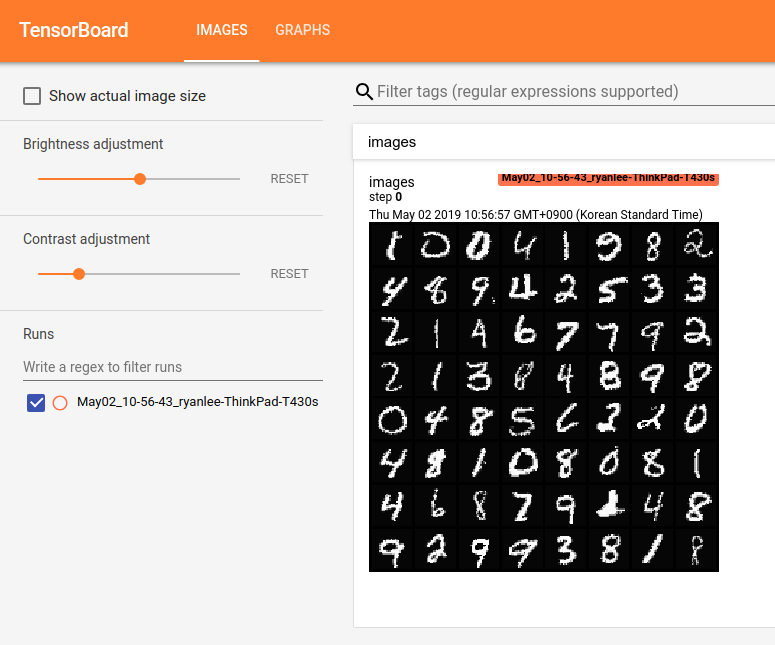
 Never miss an issue of RL Weekly from us, subscribe to our newsletter
Never miss an issue of RL Weekly from us, subscribe to our newsletter